Regarding screenshot-17.png and screenshot-18.png. In v.1.6.2, the items(left side) on the Confirmation Window and Submission Window are now aligned to the right. I'd like to return it to left alignment, what should I do?
Regarding screenshot-17.png and screenshot-18.png. In v.1.6.2, the items(left side) on the Confirmation Window and Submission Window are now aligned to the right. I'd like to return it to left alignment, what should I do?
Right alignment and left alignment can be changed using CSS.
(1) Open allpost-contactform.css.
(2-1) Let's align it to the right. | Default for v.1.6.2
▼screenshot-17.png
▼screenshot-18.png
Align the Confirmation Window to the right(l.71)
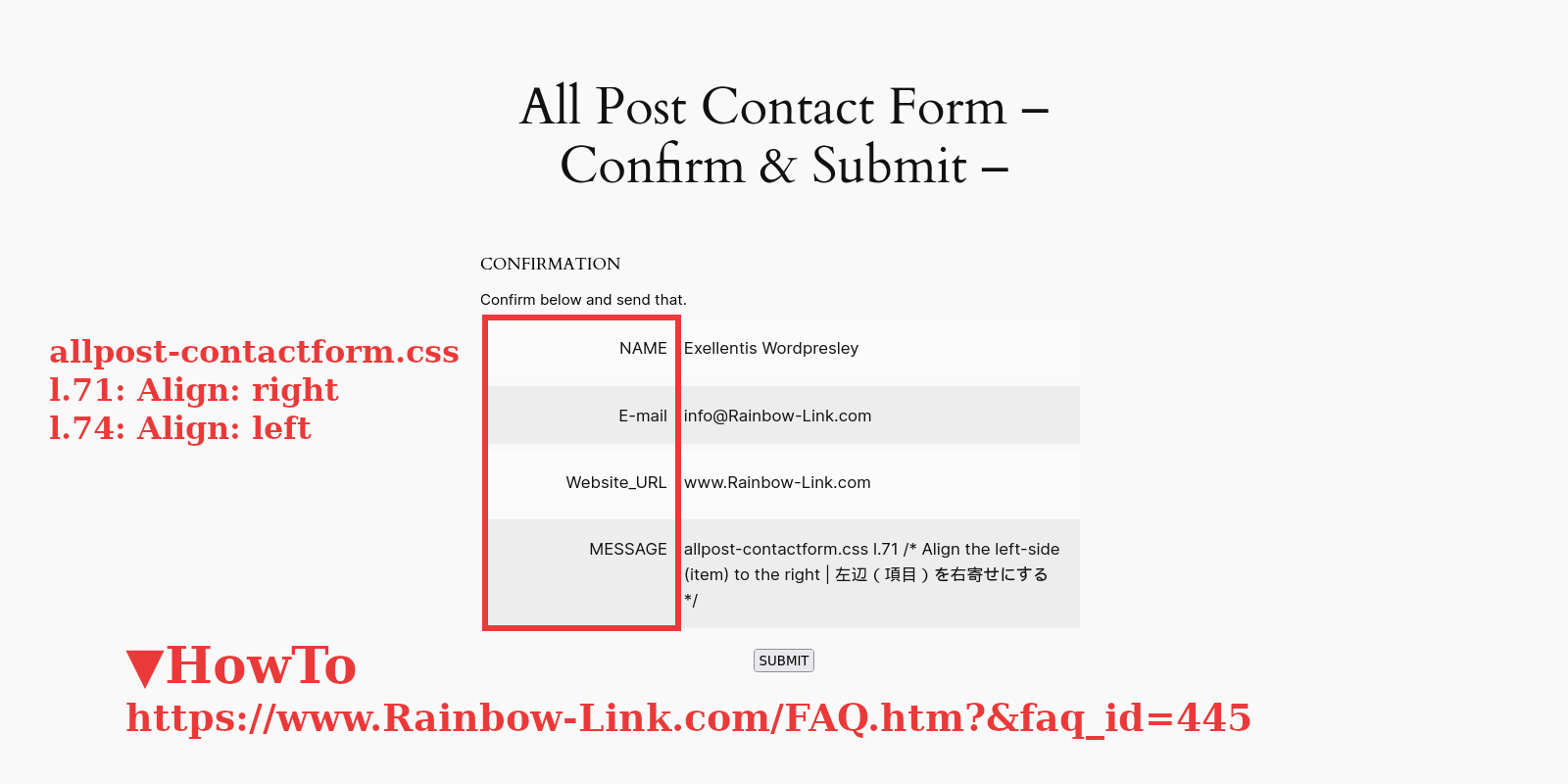
#window_confirmation .apcf-content-key { /* Align the left-side(item) to the right | 左辺(項目)を右寄せにする */
text-align: right;
}
/******************************************************** Align the left-side(item) to the left | 左辺(項目)を左寄せにする: https://www.rainbow-link.com/FAQ.htm?&faq_id=445
#window_confirmation .apcf-content-key {
text-align: left;
}
*********************************************************/
Align the Submission Window to the right(l.119)
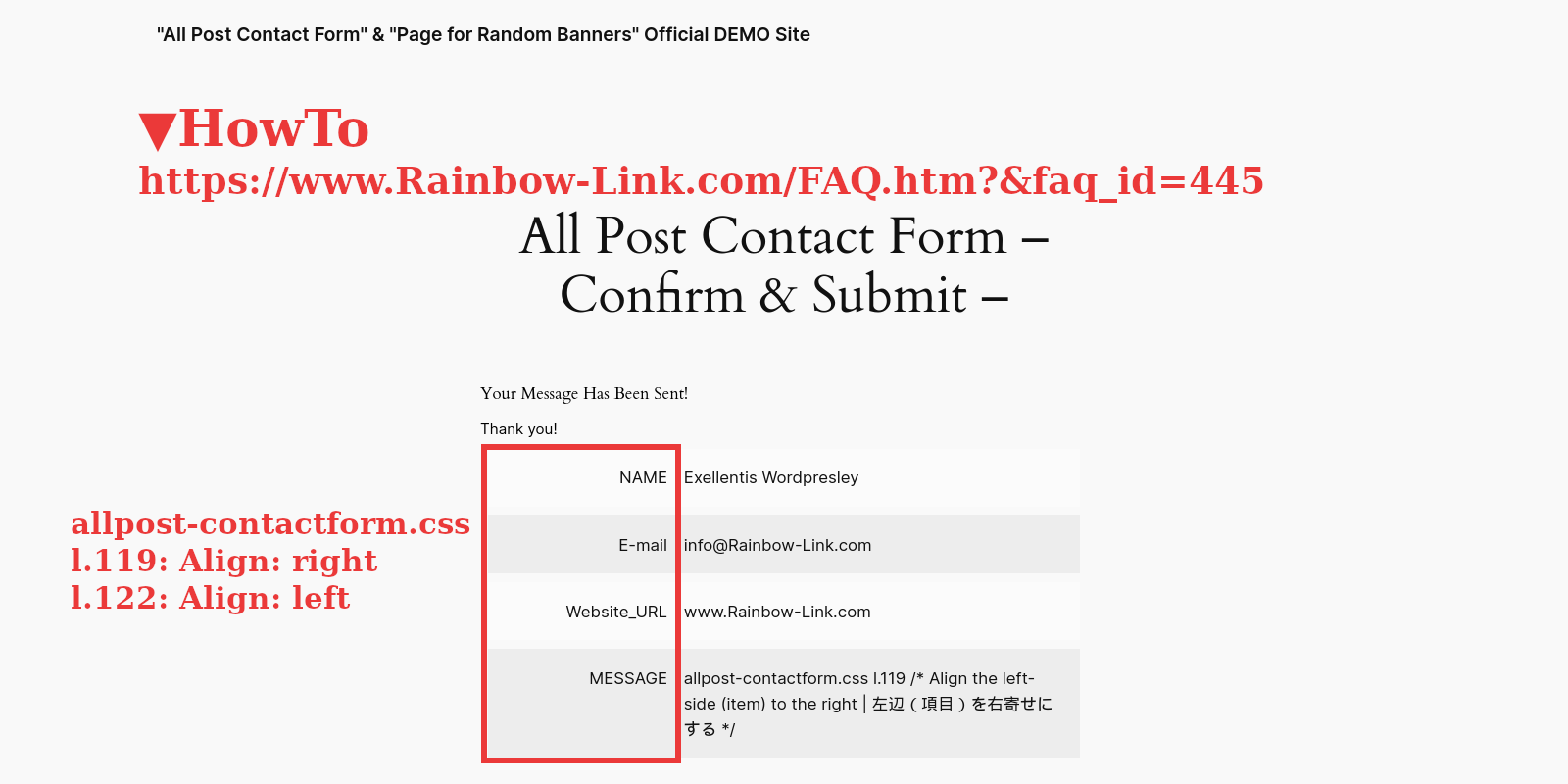
#window_submission .apcf-content-key { /* Align the left-side(item) to the right | 左辺(項目)を右寄せにする */
text-align: right;
}
/******************************************************** Align the left-side(item) to the left | 左辺(項目)を左寄せにする: https://www.rainbow-link.com/FAQ.htm?&faq_id=445
#window_submission .apcf-content-key {
text-align: left;
}
*********************************************************/
(2-2) Let's align it to the left. | Default for v.1.6.2 and earlier. From v.1.6.2, you must configure it manually.
▼The settings starting with l.74 were originally as follows: ▼Please change the settings starting with l.74 as follows:
▼The settings starting with l.122 were originally as follows: ▼Please change the settings starting with l.122 as follows:
Align the Confirmation Window to the left(l.74)
/******************************************************** Align the left-side(item) to the left | 左辺(項目)を左寄せにする: https://www.rainbow-link.com/FAQ.htm?&faq_id=445
#window_confirmation .apcf-content-key {
text-align: left;
}
*********************************************************/
#window_confirmation .apcf-content-key {
text-align: left;
}
Align the Submission Window to the left(l.122)
#window_submission .apcf-content-key {
text-align: left
}
*********************************************************/
#window_submission .apcf-content-key {
text-align: left
}
( 2024/09/21, 03:46:51, JST )



